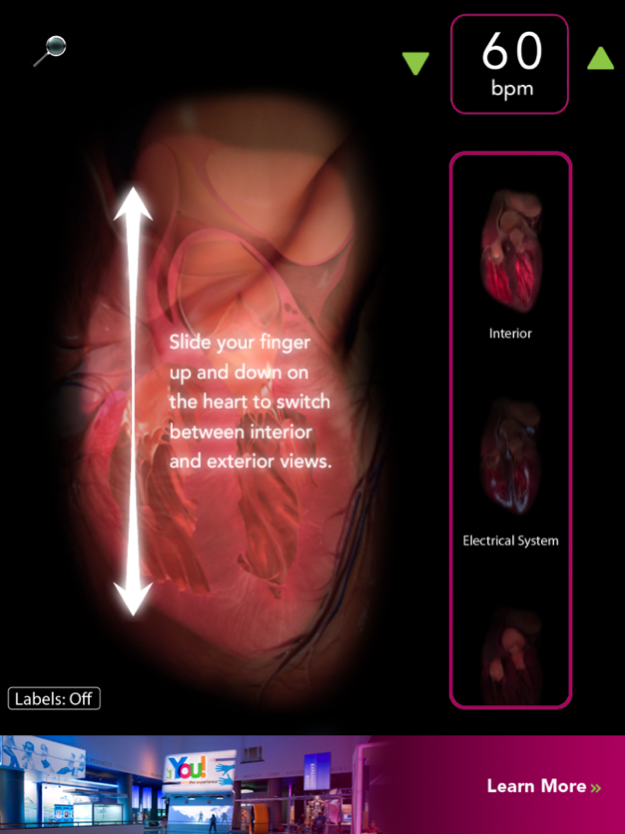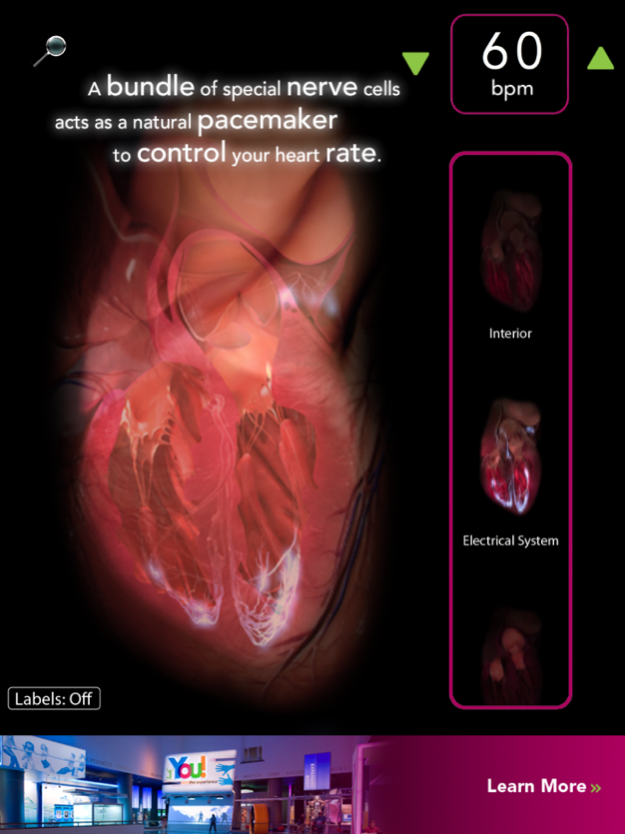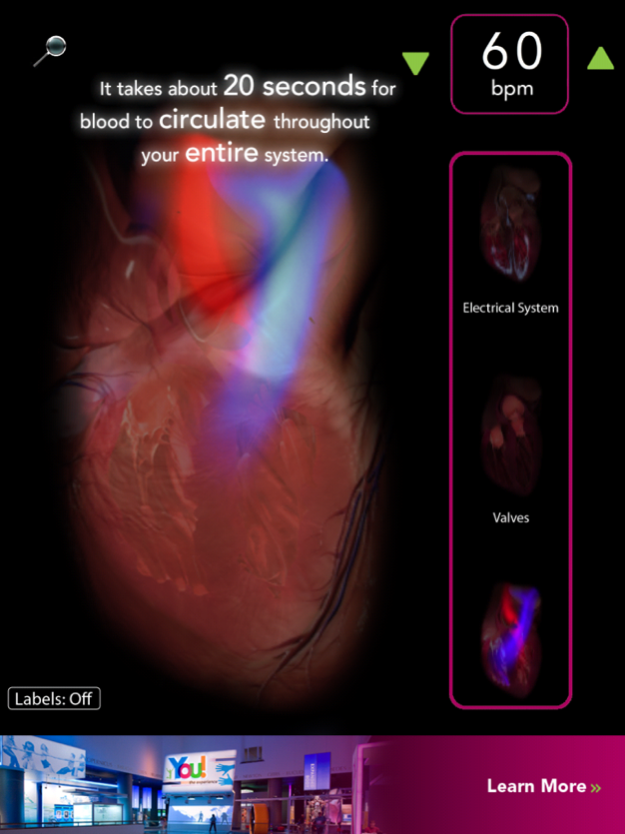Virtual Heart 1.01
Continue to app
Free Version
Publisher Description
Virtual Heart lets you explore multiple real-time views of the human heart, using the same highly realistic visual elements as the iconic Giant Heart at the Museum of Science and Industry, Chicago. This vibrant 13-foot-tall animated heart from MSI's YOU! The Experience is now also available in convenient iPad size.
Take a visual and educational touchscreen journey through the beating heart, developed in collaboration with XVIVO Scientific Animation. Choose from an external view or three internal views showing the heart's valves, blood flow or electrical system at work inside the beating heart. Controls let you adjust the heart rate anywhere from 30 to 180 beats per minute, or to enable key labels identifying different areas of the heart’s structure. Learn more about the heart and circulatory system with additional information presented on the display.
Virtual Heart is not a static picture, but realistically animated and constantly beating like a live heart you can explore at multiple levels. It's the most amazing view of the heart you can get without rib spreaders.
Jul 20, 2012
Version 1.01
Improved electrical system animations
About Virtual Heart
Virtual Heart is a free app for iOS published in the Health & Nutrition list of apps, part of Home & Hobby.
The company that develops Virtual Heart is Museum of Science and Industry, Chicago. The latest version released by its developer is 1.01.
To install Virtual Heart on your iOS device, just click the green Continue To App button above to start the installation process. The app is listed on our website since 2012-07-20 and was downloaded 21 times. We have already checked if the download link is safe, however for your own protection we recommend that you scan the downloaded app with your antivirus. Your antivirus may detect the Virtual Heart as malware if the download link is broken.
How to install Virtual Heart on your iOS device:
- Click on the Continue To App button on our website. This will redirect you to the App Store.
- Once the Virtual Heart is shown in the iTunes listing of your iOS device, you can start its download and installation. Tap on the GET button to the right of the app to start downloading it.
- If you are not logged-in the iOS appstore app, you'll be prompted for your your Apple ID and/or password.
- After Virtual Heart is downloaded, you'll see an INSTALL button to the right. Tap on it to start the actual installation of the iOS app.
- Once installation is finished you can tap on the OPEN button to start it. Its icon will also be added to your device home screen.